intellij add to custom html tags 문제해결
Updated on
intellij 에디터에서 사용하다보면 가끔 모르고 custom html tags 를 등록해버리는 문제가 발생된다.
그래서 이걸 제거하려면 어떻게 하는지 알아보자.
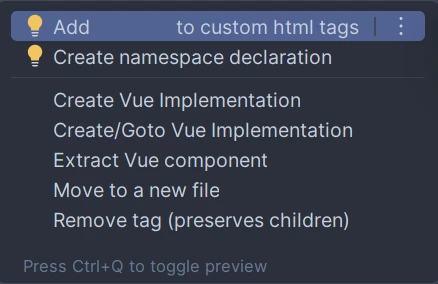
위 사진은 custom html tags를 등록하는 화면이다.
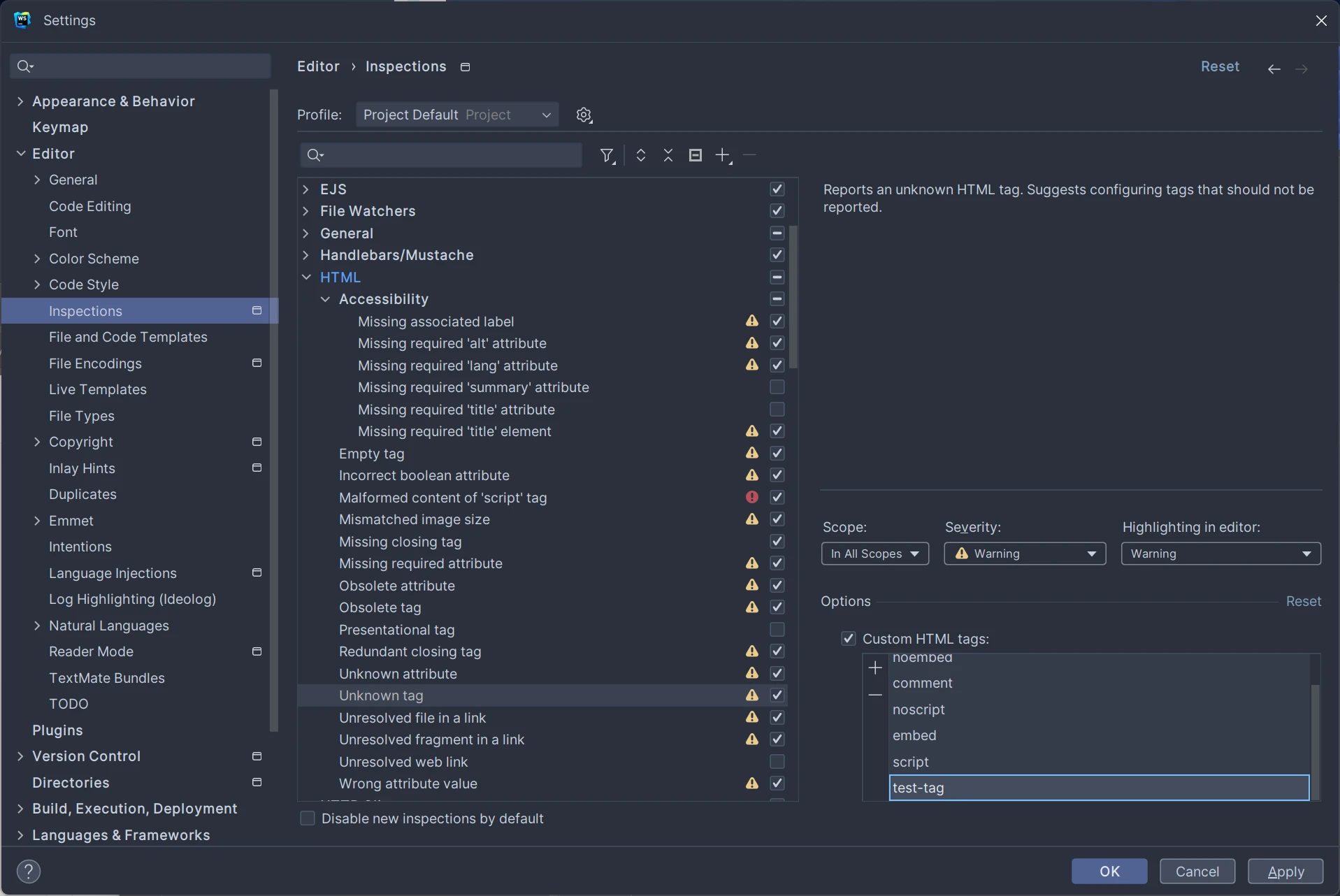
제거하는 방법은 위 사진에 있는 메뉴를 통해서 제거할 수 있다.
Settings | Editor | Inspections, HTML | Unknown HTML tag inspection, remove it from Custom HTML tags
Options 에서 태그를 삭제하면 된다.