choco upgrade all -y
Updated on
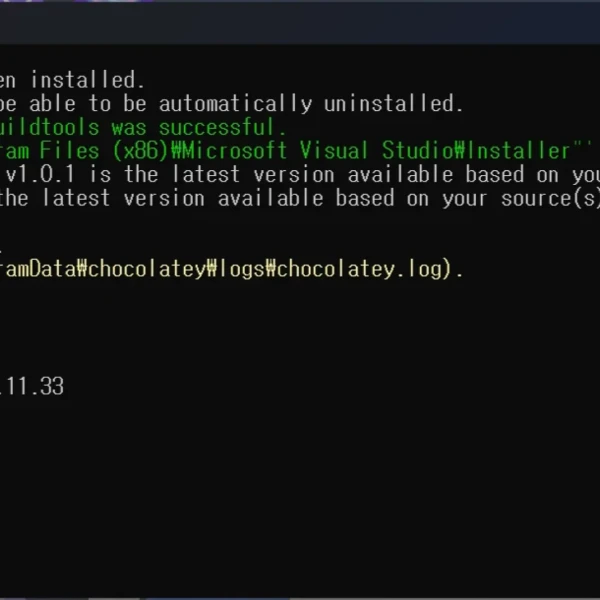
나는 windows 에서 choco를 사용해서 패키지를 설치해서 이용 한다. 이유는 버전이 업데이트가 있을때, 간편하게 명령어를 통해서 업데이트가 가능하기 때문인데
가끔 버전이 업데이트가 되는데, 이때마다 해당 명령어를 입력해주면 된다.
choco upgrade all -ypowershell 에서는 잘 작동이 안되서, cmd 에서 실행해주면 문제 없이 잘 업데이트가 된다.
You have k9s v0.30.8 installed. Version 0.31.5 is available based on your source(s).
Progress: Downloading k9s 0.31.5... 100%
k9s v0.31.5 [Approved]
k9s package files upgrade completed. Performing other installation steps.
Extracting 64-bit C:\ProgramData\chocolatey\lib\k9s\tools\k9s_Windows_amd64.zip to C:\ProgramData\chocolatey\lib\k9s\tools...
C:\ProgramData\chocolatey\lib\k9s\tools
ShimGen has successfully created a shim for k9s.exe
The upgrade of k9s was successful.
Software installed to 'C:\ProgramData\chocolatey\lib\k9s\tools'
KB2919355 v1.0.20160915 is the latest version available based on your source(s).
KB2919442 v1.0.20160915 is the latest version available based on your source(s).
KB2999226 v1.0.20181019 is the latest version available based on your source(s).
KB3033929 v1.0.5 is the latest version available based on your source(s).
KB3035131 v1.0.3 is the latest version available based on your source(s).
kubectx v0.9.5 is the latest version available based on your source(s).
kubernetes-cli v1.29.0 is the latest version available based on your source(s).
You have kubernetes-helm v3.13.2 installed. Version 3.13.3 is available based on your source(s).
Progress: Downloading kubernetes-helm 3.13.3... 100%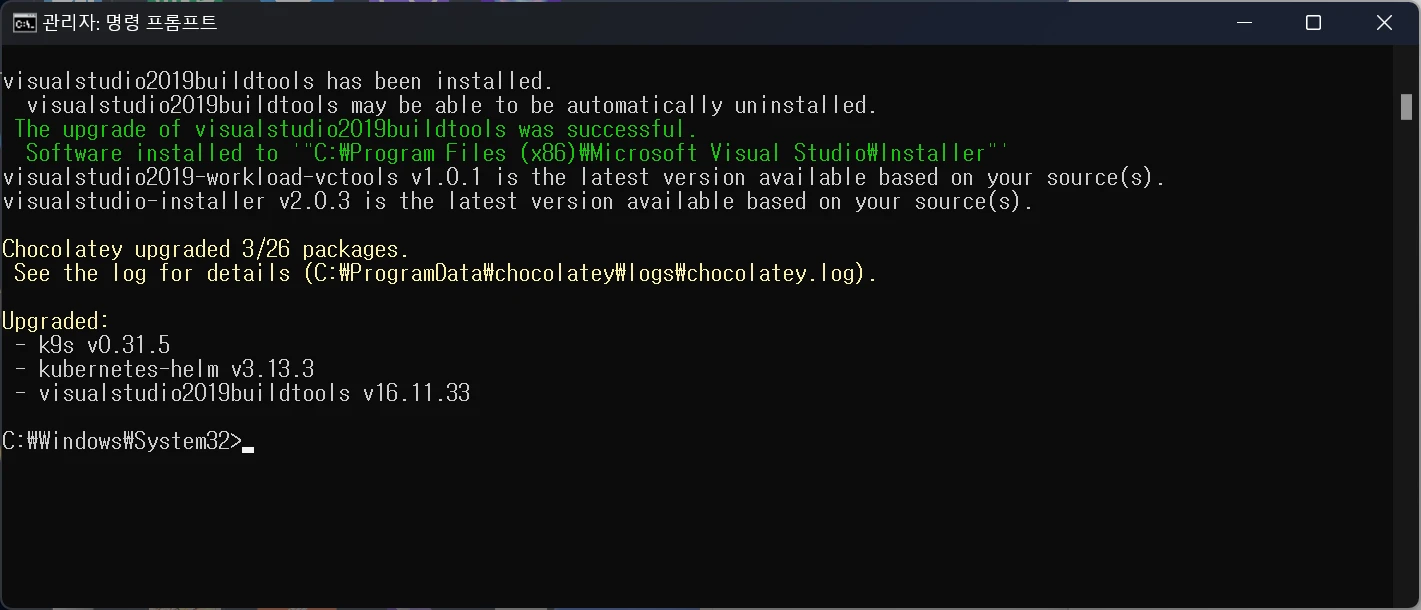
그러면 이렇게 업데이트가 필요한 패키지들은 업데이트가 완료된다.